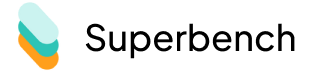Managing a property cleaning business involves juggling client requests, scheduling services, and ensuring top-notch quality for multiple locations. The complexities only increase as your business grows. Traditional methods like spreadsheets or manual scheduling often lead to inefficiencies, errors, and missed opportunities.
An Automated CRM for Property Cleaning is the ultimate solution to streamline your operations. This tool centralizes customer data, automates repetitive tasks, and provides actionable insights to optimize workflows and boost client satisfaction.
Want to see how this can revolutionize your business? Contact Jingjing at [email protected] for a personalized demo today.
Why a Property Cleaning Business Needs an Automated CRM
1. Diverse Client Needs
Property cleaning businesses serve a wide range of clients, from residential complexes to commercial buildings. Keeping track of each client’s unique requirements can quickly become overwhelming.
- Stat: Businesses using CRMs experience a 34% increase in customer satisfaction due to personalized service delivery, according to Salesforce.
2. Complex Scheduling
Coordinating multiple cleaning teams across various locations, all with different cleaning schedules, is challenging without an automated system.
3. Managing Client Communication
Clients expect regular updates about service schedules, task completion, and feedback requests. Without automation, maintaining consistent communication is difficult.
4. Resource Allocation Challenges
Efficiently assigning teams, equipment, and time to each property is critical to minimizing costs and maximizing productivity.
Key Features of an Automated CRM for Property Cleaning
1. Centralized Data Management
Keep all client and property details in one place for easy access and organization.
- Detailed Client Profiles: Record client preferences, service history, and feedback.
- Property-Specific Information: Store cleaning schedules, property layouts, and task lists for each location.
- Quick Retrieval: Instantly access the data you need to improve decision-making and service quality.
2. Automated Scheduling and Coordination
Simplify the process of managing recurring and one-time cleaning appointments.
- Dynamic Scheduling: Automatically assign teams based on availability and proximity to the property.
- Real-Time Updates: Notify teams and clients of schedule changes instantly.
- Recurring Bookings: Set up regular cleaning schedules without manual intervention.
3. Intelligent Communication Tools
Enhance client engagement with timely and automated updates.
- Service Reminders: Reduce missed appointments with automated reminders.
- Completion Notifications: Notify clients immediately once a cleaning task is completed.
- Feedback Requests: Collect feedback after each service to improve quality.
4. Reporting and Analytics
Use data insights to refine operations and improve overall efficiency.
- Performance Metrics: Monitor team productivity and identify areas for improvement.
- Client Trends: Understand which services are most in demand to tailor offerings.
- Revenue Insights: Track income generated by property types or specific services.
Benefits of Implementing an Automated CRM
1. Time and Cost Savings
Automating repetitive tasks like scheduling and communication reduces administrative workload, freeing up time for strategic planning.
2. Enhanced Client Relationships
Provide personalized and consistent communication to build trust and loyalty among clients.
3. Improved Operational Efficiency
Allocate resources more effectively, ensuring teams are deployed where they’re needed most.
4. Scalable Growth
Easily manage a growing number of clients and properties without adding complexity to your processes.
A Day in the Life with an Automated CRM
- Client Inquiry:
A property manager requests a deep cleaning service for their building. The CRM captures the inquiry and automatically categorizes it as a one-time service lead. - Automated Response:
Within minutes, the system sends an email with a personalized quote and available appointment times. - Scheduling and Coordination:
The property manager selects a time slot, and the CRM assigns the task to a cleaning team based on proximity and availability. The team receives a notification with all service details. - Service Completion:
After the cleaning, the team marks the task as completed in the CRM. The client is notified and prompted to provide feedback. - Performance Review:
The CRM generates a report highlighting the team’s efficiency and the client’s satisfaction level, which is reviewed for future improvements.
Case Study: GleamPro Services
Background:
GleamPro Services, a property cleaning business in Singapore, faced operational bottlenecks as their client base grew. They struggled with manual scheduling, inconsistent communication, and inefficient resource allocation.
Challenges:
- 20% of tasks were delayed due to scheduling conflicts.
- Clients reported dissatisfaction with delayed updates.
- High administrative workload limited their ability to focus on growth strategies.
Solution:
GleamPro adopted an Automated CRM tailored for property cleaning businesses.
Results:
- 95% On-Time Task Completion: Dynamic scheduling and automated reminders minimized delays.
- 50% Faster Response Times: Automated communication kept clients informed throughout the process.
- 20% Increase in Team Productivity: Optimized resource allocation and real-time updates streamlined operations.
With the CRM, GleamPro reduced administrative overhead and expanded its client base by 30% within a year.
Strategies to Maximize CRM Benefits
1. Use Data to Anticipate Client Needs
Analyze client behavior to predict future service requests and proactively offer solutions.
- Example: A client with regular monthly bookings can be offered a discounted yearly package.
2. Optimize Team Routes
Use the CRM’s location-based scheduling to minimize travel time and reduce fuel costs.
3. Automate Contract Renewals
Set up automated reminders for contract renewals to maintain long-term client relationships.
4. Focus on Feedback
Regularly collect and review client feedback to identify areas for improvement and act on them quickly.
How to Get Started
- Evaluate Your Needs: Identify the key pain points in your operations, such as scheduling or communication.
- Choose the Right CRM: Select a solution tailored to property cleaning, offering features like scheduling automation and performance analytics.
- Train Your Team: Ensure all team members are comfortable using the CRM and understand its benefits.
- Monitor Performance: Use the CRM’s analytics tools to track progress and refine your workflows.
Revolutionize Your Property Cleaning Business
An Automated CRM for Property Cleaning is more than just software—it’s a strategic tool to simplify operations, enhance client relationships, and drive growth. With features like centralized data management, automated scheduling, and real-time communication, you can elevate your business and deliver exceptional service to every client.
Ready to take your operations to the next level? Contact Jingjing at [email protected] for a personalized demo and discover how an Automated CRM can transform your property cleaning business.
Don’t let inefficiencies hold you back—embrace smarter solutions and set your business up for success.