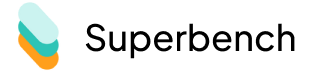Running a home cleaning business requires balancing client relationships, managing team schedules, and ensuring consistent service quality—all while striving to grow your client base. Traditional methods like spreadsheets or manual tracking often fall short, especially as your business expands.
An Automated CRM for Home Cleaning is designed to address these challenges, streamlining operations and boosting efficiency. By automating repetitive tasks, organizing customer data, and providing actionable insights, an automated CRM empowers you to deliver exceptional service and scale your business effortlessly.
Interested in transforming your home cleaning business? Contact Jingjing at [email protected] for a personalized demo today.
Why Your Business Needs an Automated CRM for Home Cleaning
1. Managing High Volumes of Clients
Home cleaning businesses often serve a mix of one-time and recurring clients. Keeping track of these different schedules manually can lead to errors and inefficiencies.
- Stat: According to Nucleus Research, businesses using CRMs experience a 26.4% increase in productivity.
2. Meeting Client Expectations
Clients expect quick responses, seamless booking processes, and tailored services. A CRM ensures you can meet—and exceed—these expectations.
3. Reducing Administrative Overload
Scheduling appointments, sending reminders, and following up with clients are time-consuming tasks. Automating these processes frees up your team to focus on delivering quality cleaning services.
4. Tracking Team Performance
Without a centralized system, monitoring team efficiency and task completion is challenging. A CRM provides real-time updates and performance metrics to keep operations on track.
How an Automated CRM Can Transform Your Home Cleaning Business
1. Centralized Client Management
Keep all client information in one place to ensure seamless communication and service delivery.
- Comprehensive Profiles: Store client preferences, contact details, service history, and feedback.
- Quick Retrieval: Instantly access client information to resolve queries or make adjustments.
- Segmentation: Group clients by service type, frequency, or location for targeted communication.
2. Automated Scheduling
Manage appointments and cleaning team assignments with ease.
- Dynamic Scheduling: Automatically match cleaning teams to appointments based on availability and proximity.
- Recurring Bookings: Set up recurring services for regular clients to ensure consistency.
- Real-Time Updates: Notify teams and clients instantly about changes to schedules.
3. Streamlined Communication
Engage with clients through timely, automated messages.
- Appointment Confirmations: Reduce no-shows with automated reminders.
- Post-Service Follow-Ups: Send thank-you emails and collect feedback after each service.
- Promotions and Offers: Run targeted campaigns to encourage repeat bookings.
4. Data-Driven Insights
Use analytics to understand your business better and make informed decisions.
- Customer Retention Rates: Track and improve repeat client bookings.
- Revenue Metrics: Monitor which services generate the most income.
- Team Performance: Identify top-performing employees and areas for improvement.
Real-Life Application: A Typical Client Journey
- Lead Capture:
A potential client submits a request for weekly cleaning services through your website. The CRM automatically captures their details and categorizes them as a high-priority lead. - Automated Response:
The system sends a personalized email within minutes, outlining your services and providing a link to book an appointment. - Effortless Scheduling:
The client selects a convenient time through the CRM’s scheduling tool. The system assigns the nearest cleaning team and updates their calendar. - Post-Service Engagement:
After the service, the CRM sends a thank-you email with a feedback form. If the client expresses satisfaction, the system triggers a referral campaign to encourage word-of-mouth recommendations. - Loyalty Building:
The client is added to a loyalty program campaign, receiving occasional discounts and personalized offers to keep them engaged.
Case Study: Spotless Living Services
Background:
Spotless Living Services, a home cleaning business in Singapore, faced challenges managing its growing client base and maintaining operational efficiency.
Challenges:
- High no-show rates due to missed appointment reminders.
- Difficulty tracking client preferences for personalized services.
- Manual scheduling led to double bookings and inefficiencies.
Solution:
Spotless Living Services implemented an Automated CRM tailored for home cleaning businesses.
Results:
- 30% Increase in Client Retention: Personalized communication and automated reminders improved customer satisfaction.
- 40% Reduction in Administrative Tasks: Automation freed up hours previously spent on manual data entry and scheduling.
- 20% Growth in Revenue: Targeted upselling campaigns boosted sales of additional services.
With the CRM, Spotless Living now delivers seamless experiences while efficiently managing its operations.
Strategies for Maximizing an Automated CRM
1. Personalize Client Interactions
Use CRM data to tailor communication and services to each client’s preferences.
- Example: A client who regularly books deep cleaning can be offered discounts on carpet cleaning or window washing.
2. Automate Feedback Collection
Gather client feedback automatically to improve services and foster trust.
- Stat: Businesses that actively collect and act on client feedback see a 10-15% increase in client loyalty, according to Gartner.
3. Optimize Scheduling
Use location-based scheduling to minimize travel time and reduce operational costs.
- Example: Group appointments in the same area for efficient resource allocation.
4. Run Targeted Campaigns
Segment clients by behavior and preferences to run promotions that resonate.
- Example: Offer first-time clients a discount on their second booking to encourage repeat business.
Getting Started with an Automated CRM for Home Cleaning
- Assess Your Needs: Identify which areas of your operations—lead management, scheduling, or communication—require the most improvement.
- Choose the Right CRM: Look for features like automated scheduling, client segmentation, and performance analytics.
- Train Your Team: Ensure everyone understands how to use the CRM effectively.
- Monitor and Refine: Use CRM analytics to track performance and optimize workflows.
Unlock Your Business’s Full Potential
An Automated CRM for Home Cleaning is more than just software—it’s a powerful tool to streamline operations, enhance client satisfaction, and drive growth. With features like automated scheduling, personalized communication, and actionable insights, you can take your home cleaning business to the next level.
Ready to make the leap? Contact Jingjing at [email protected] for a personalized demo and discover how automation can revolutionize your operations.
Don’t just manage your business—empower it to thrive with an Automated CRM tailored for success.